Organize Your Novel with Excel
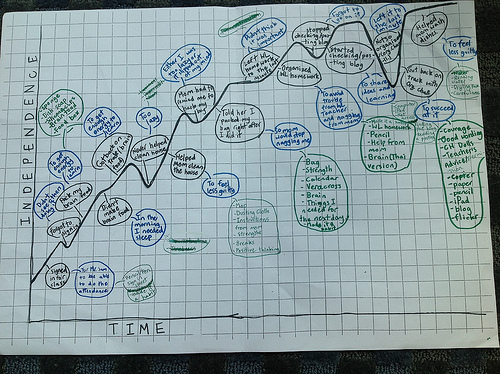
photo credit: J2I third layer – Prim via photopin (license)
By Laura Drake
We’ve talked about it in other posts. How learning your writing process is finding your way in a pitch black room, full of furniture. You can learn by banging your shins, but there are less painful ways. Hopefully, this post will help.
I’m an organized person, and it would make me crazy trying to locate details in my WIP. Which chapter did the dog first show up? Or the first kiss? Or harder yet, the smaller details – what kind of shoes did the old man wear the second time the heroine met him?
I’d end up scrolling through two hundred pages. And get distracted…
Oh, now there’s a clunky sentence.
Wait, did I really use the word ‘jerk’ twenty-three times in this book?
I did NOT just compare his private parts to a DEER ANTLER! (yes, I did, and my crit group will NEVER let me forget it.)
Before you know it, I’d be hopelessly mired in the text, and forgot what I came for.
I’m an accountant by trade (well, I used to be – Ah, retirement) so if I need something organized, of course, the first place I go is Excel.
I know all you math-adverse readers have now broken into a sweat. Follow me here – no formulas are involved. If you can open the program, you can do this. Promise.
First, I thought about what information I wanted to capture. Here’s my list (yours may differ)
- The length of each chapter
- What happened in each chapter – by scene
- Track POV – so I could check the balance in my novel
- Track the romance, and where it happened.
- Timeline
- Word count
So I made up what I call my Chapter Cheat Sheet. Here’s what it looks like for my novel, Her Road Home:
If it’s too small to read, click on it and view it full-size.
- I now know how many pages each chapter is, and the word counts (if you total the word count column, you’ll have the total word count of the book)
- The pink highlight = chapters that advance the romance. I can see quickly where it is, if it’s clumped together and if I have enough or too much
- The column in the middle shows scenes, using only a few words, separated by ‘/’
- The POV is shown by the color coding in the scenes; Green for the Heroine, Purple for the Hero
- Blue I used to denote scenes that could be cut, if I ran over my allowed word count
- Red was problem scenes I knew I’d have to come back to later
- The far right column is a timeline – because I stink at them
Note that I have more than one sheet to this workbook. You can use them for a more detailed timeline, or anything else you’d like to track. Revisions usually means cutting and pasting scenes in different places, so I’ll create a new sheet for my newly revised version.
As you may know, I’m not a plotter. If you are, you may start a cheat sheet before you even begin the book! Since the thought of outlining makes me perspire, I complete my cheat sheet as I go.
Honestly, this tool has been invaluable for me. It gives me a bird’s eye view of the entire novel on one screen. I can’t imagine writing a book without one. Please let me know in the comments if you’d like a copy.
Hope it helps save your shins!
What do you use to organize your WIP? Any suggestions for us?
