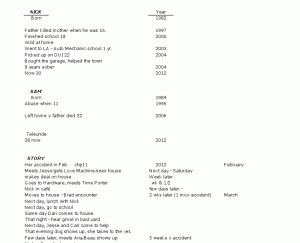Tracking Time in your Novel
It seems I’m always confessing in my blogs. I’m not sure I want to know what that says about me, but I know wherever my mother is, she’s proud that she had some influence. But that is, as they say, ‘a different meeting.’
I suck at tracking time in my novels. You know — how much time passes between scenes, and the time span from the beginning to the end. A year? A decade?
I just finished a huge revision for my ‘biker-chick’ book, Her Road Home, due out in August. I got busted by my editor. I kind of hoped she wouldn’t notice. She did. Here are a few actual editorial comments:
- How much time has passed since the last scene?
- What month is it?
- I’m a little unsure of how much later this scene takes place . . .
Good questions. My answer? “Damned if I know. “ I’m a Pantser. I just wander along, and somehow, one day, I get to the end.
I do know that the inciting incident, the motorcycle wreck, happened in February, and the closing scene, a Christmas party, happens in early December. I’m always clear about the beginning and end – it’s the middle that gets fuzzy.
The really embarrassing part is that I’m anally organized (no, not that I organize – oh never mind, you know what I mean.) My library is in alphabetical order, as are my albums (yes, I still have them.) I can lay my hands on anything I own in the dark — if Alpha Dog hasn’t moved it. I have a white marker board full of to-do lists, and my calendar is color-coded, for cripes sake!
But for whatever reason, my mind doesn’t want to track time in my novel.
I needed tools.
The first I found is cool. It’s an Excel Template (yeah, like you’re surprised.) It’s easy to use, and gives a great overall view. You can snag it free, here.
Here’s the one I made up for my PBR book, The Sweet Spot, due out in May:
It worked great as a starting point – a macro view. It allowed me to see my obvious holes, and locate gross ambiguity.
But not everything will fit. My biggest problem was in the scene-to-scene details. So I needed a micro tool. Excel to the rescue (again.) As you may know, I use Excel to track my scenes, chapter page count, word count, and much more. If you missed that post, it’s here.
So I just added a page to that Excel Sheet.
But I found that I needed two micro views:
- One for before the book began, so I could keep the backstory timeline for the two main characters, and reconcile their ages when the book began.
- One for the book itself; scene by scene time management.
Here’s a portion of the one I did for the biker-chick book, Her Road Home:
I sent it in with the revisions, so my editor could visualize the entire book at once.
PROBLEM SOLVED! And the accountant in me loved creating it.
Now I just have to be sure to use it on the novel I just started – it’ll save a lot of time and confusion later!
Do you have a time tracking problem?
I’m always looking for new tools – how do you track time in your novel?